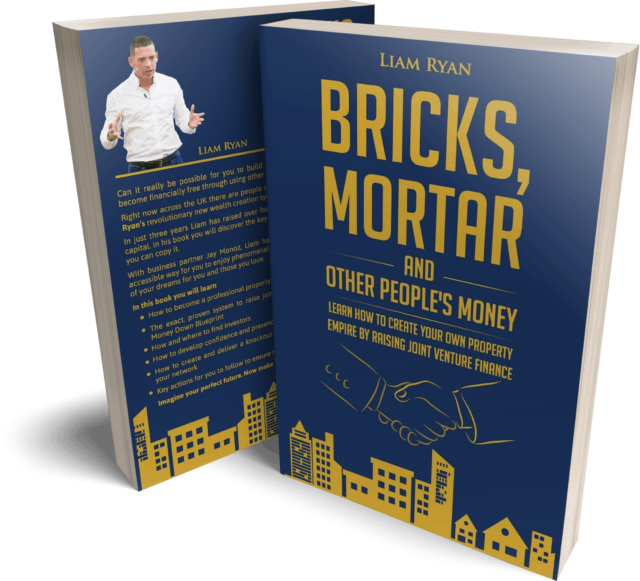In our previous blog post we shared some benefits of using social media for your business. We know how confusing and overwhelming it might be to create a business profile for your chosen social media platforms, so in today’s blog post, we will be sharing step-by-step information on how to do just this.
Should you switch from a personal account to a business account?
Business accounts will help to provide a lot of benefits for your business including:
- The ability to access insights and analytics
- The ability to tag your own products
- The ability to create ads
- The ability to add links
- The ability to schedule your posts in advance
- Users will see your business as professional
Let’s show you how …
Creating an Instagram professional account:
- Go to your profile and tap the 3 vertical dots in the right hand corner
- Click on settings
- Click on account
- Click switch to professional account
- Click continue and ok
- Click business and next
- Enter your contact details and click next
- Connect business account to Facebook Page associated with your business (optional step, however, recommended if you want to create ads)
Note: When you switch to a business account you will have the option to choose a category for your business that will appear on your profile.
Creating a Facebook business page (Desktop):
- If you haven’t already, you’ll need to create a Facebook profile (if you have, skip this step)
- Open your Facebook profile
- Click on the 9 dots in the right-hand corner (next to the messenger icon)
- Click page
- Name your page
- Choose an appropriate category for your page in line with your business e.g. Property
- Add a description
- Add your business information e.g., registered address and contact information
- Click continue
- Add a profile image (this could be the face of the brand or a logo)
- Click next
- Add a cover photo (optional, however, it will make your page look more professional)
- Click next and go to your new business page
Creating a LinkedIn business page (desktop):
- If you haven’t already, you’ll need to create a LinkedIn profile (if you have, skip this step)
- Click on the work icon in the top right-hand corner of your LinkedIn homepage
- Click Create a Company Page
- Choose the type of page you want to create e.g. Small business, medium-large business, showcase page or educational institution
- Enter your company details
- Click the verification box to confirm the changes
- Click create page
- Click start building your page
- Add cover photo/banner and company image
- View as a member to see what your page looks like to other users
Creating a Pinterest business account:
- If you haven’t already, you’ll need to create a Pinterest profile (if you have, skip this step)
- Click on the icon with your business initial
- Click on settings
- Click on account settings on the left-hand side
- Scroll down to convert to business account
- Click get started
- Click switch to business
- Enter your details to set up your profile
- Click next
- Select a category for your brand and your goals
- Choose where you’d like to start e.g., share ideas, grow your audience or showcase your brand
- Start creating pins and adding to your relevant boards
Creating a Pinterest professional account:
- If you haven’t already, you’ll need to create a Pinterest profile (if you have, skip this step)
- Go to your profile
- Click edit profile
- Scroll down and click on switch to professional account
- Click agree and continue
- Select a category relevant to your business
- Click next
- Select account type e.g., Business or Creator
- Click next
- Customise your profile, pick relevant topics to follow, or skip step
- Once finished, go back to edit profile
- Scroll down to edit professional profile
- Select show category (optional)
Refer to these steps whenever you need help setting up a business account or switching to a professional account.
Before you go …
If you want to learn how to double your following, build your audience and create a strong personal brand using social media, click to get your FREE guide.
OR
If you want to learn how to buy property and thrive in a volatile market, click to get your FREE guide.