Discover the best UK cities to invest in property in 2026, with strong rental demand, high yields, regeneration and growth potential.
Read More
Are you new to the world of social media? If so, in today’s blog post, we will be sharing a glossary of social media terms you need to know.
Table of Contents
ToggleData to help users track how well their social media content is performing.
Formulas created for a computer to carry out a particular function. For example, currently the Instagram algorithm is programmed to push video content out to users.
A visual image of a social media user to use on their profile/s.
The part on a profile where the user can explain who they are and what their brand is about.
This type of post is where you can upload multiple photos or videos. For example, Instagram allows up to upload up to 10 posts.
An easy design tool for non-designers where you can create graphics of your choice. There are many templates to choose from for different social platforms.
Private conversations that take place between two or more users.
Small icons that can be sent from user to user on social media and text messages.
A metric that is used to describe the quantity of interaction your post receives. This could be likes, shares, comments, etc.
Any interaction with the content on your profile. This could be your likes, number of direct messages, story replies, comments, shares, mentions, etc.
The amount of people who follow your profile. The people who follow you will be able to view and interact with your content.
A geotag is when a user includes the area where the piece of content was taken e.g., a user might tag ‘London’ in their post.
Small animations/clips that you can use on your social platforms or in text messages.
Hashtags are used to categorise a piece of content and to allow content to be accessible to users. For example, a user may tag ‘property education London’ which will help them find property educators within that city.
Insights are where users can see analytics on how well their account is performing. Insights are often found on business accounts.
This is where users can share what they’re doing live.
This is where users can click a link in your bio to direct them to another platform e.g., website, booking page, portfolio, etc. Make sure you change the link in your bio regularly so they’re up to date. You can also use websites such as Linktree and Milkshake to add multiple links in one.
A meme is an image with text aimed to be relatable and funny. Memes are often created from viral content, television shows or made up.
A mention is when another user includes someone else’s username on their social platform/s. For example, on Instagram, a user may mention another user by adding them onto their stories with a message.
A story are images or videos that are shared publicly and lasts up to 24 hours.
Shares are when other users enjoy your content so much that they share it with others privately or add it on their story.
This is where a user and a brand have a paid or gifted partnership. If you have a sponsored post, you need to ensure that you disclose that the post is sponsored by adding #sponsered or #ad to your post. Usually, the brand will share what hashtags they require.
Organic reach is how other users see your content without the use of paid ads.
Scheduling is where users schedule their content in advance to save them time. You can schedule content on platforms such as Content Studio and Later.
Tagging is where you can tag a user which will link others to their profile. An example of where you may tag someone could be in a collaboration or an image that they’re in.
A thread is a series of comments on a post. This is commonly used on Twitter.
A trending topic is one that is the most talked about. You can most commonly find trending topics through hashtags.
A troll is a user that is creating controversy or arguments online. An example of this might be a user who is writing abusive comments under someone’s post.
This is formed of blogs, videos, quotes, etc that are created by consumers directly for the brand.
A vanity metric are metrics that look appealing, but aren’t ay value e.g., likes.
Make sure you save this to refer back to!
If you have further questions, why not join the Assets For Life Community Facebook Group where you can connect with likeminded individuals and get support.
Before you go …
If you want to learn how to double your following, build your audience and create a strong personal brand using social media, click here to get your FREE guide.
Discover the best UK cities to invest in property in 2026, with strong rental demand, high yields, regeneration and growth potential.
Read MoreThinking of selling your buy-to-let? Learn how to time the market, manage tax and maximise equity with expert landlord advice.
Read MoreDiscover UK planning permission loopholes, permitted development rights and when you can extend, convert or renovate without consent.
Read MoreLearn what the Bank of England base rate is, how it’s set, and how changes can impact buy-to-let mortgages and property investors.
Read More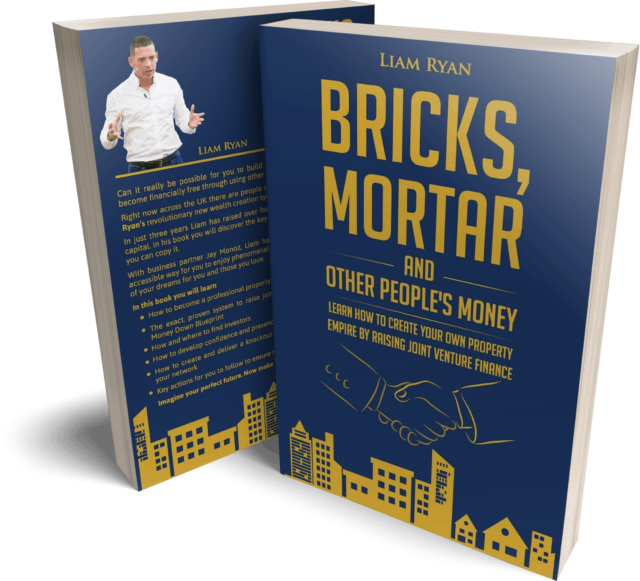
Claim Your Free Copy
Assets For Life LTD is a company incorporated in England and Wales with registered number 09935286 and registered offices at Assets for Life Ltd, Suite 105, Waterhouse Business Centre, 2 Cromar Way, Chelmsford, Essex, England, CM1 2QE, United Kingdom.
Assets For Life LTD is registered with the Information Commissioner’s Office, with registration number ZA280607
COPYRIGHT © 2024 ASSETS FOR LIFE, ALL RIGHTS RESERVED. WEBSITE BY AMPLIFY MARKETING